Pytorch Note
mps
mps is GPU accelerator for pytorch
mps doesn’t support float64. I had to convert numpy float 32 first. Then I converted Pytorch tensor.
""""
TypeError: Cannot convert a MPS Tensor to float64 dtype as the MPS framework doesn't support float64. Please use float32 instead.
""""
""""
Previous version for CUDA
train_eeg = torch.from_numpy(train_eeg).to(torch.float).to(device)
""""
train_eeg = np.float32(train_eeg)
train_eye = np.float32(train_eye)
test_eeg = np.float32(test_eeg)
test_eye = np.float32(test_eye)
train_eeg = torch.from_numpy(train_eeg).to(device)
train_eye = torch.from_numpy(train_eye).to(device)
test_eeg = torch.from_numpy(test_eeg).to(device)
test_eye = torch.from_numpy(test_eye).to(device)
parameters()
torch.distributed()
The distributed package provided by pytorch enables researchers to easily parallelize their computations across processes and clusters of machines.
torch.mean()
It returns mean value of all element in input tensor.
tensor = torch.randn(1,3)
# tensor([[0.2294, -0.5481, 1.3288]])
torch.mean(a)
# tensor(0.3367)
fill_
Fill the specified value into the tensor
filled_tensorTensor(neg.shape).fill_(math.e ** (1/temperature))
/ operation
x = torch.randn(4,1)
print(x)
y = torch.randn(4,1)
print(y)
ans = x/y
print(ans)
#tensor([[-1.3820],
# [-0.3512],
# [-0.7213],
# [ 0.4231]])
#tensor([[ 0.6778],
# [-0.1667],
# [-0.4451],
# [-0.2691]])
#tensor([[-2.0389],
# [ 2.1065],
# [ 1.6205],
# [-1.5722]])
torch.exp()
tensor = torch.randn(4,1)
print(tensor)
#tensor([[ 1.2396],
# [-0.0947],
# [-2.0467],
# [ 1.0210]])
exp=torch.exp(tensor)
print(exp)
#tensor([[3.4543],
# [0.9096],
# [0.1292],
# [2.7759]])
set_grad_enabled()
Function that sets gradient calculation on or off.
# torch.set_grad_enabled(False)
x = torch.tensor([1.], requres_grad = True)
is_train = False
with torch.set_grad_enabled(is_train)
y = x * 2
y.requires_grad
# False
torch.set_grad_enabled(True)
y = x * 2
y.requires_grad
# True
torch.set_grad_enabled(False)
y = x * 2
y.requires_grad
# False
torch.contiguous()
Returns a contiguous in memory tensor containing the same data as self tensor. If self tensor is already in the specified memory format, this function returns the self tensor.
If narrow(), expand(), view() or transpose() are used, the tensor used those functions do not create another tensor but it just modifies the value itself without changing memory address.
For this reason, torch.contiguous() creates another tensor.
torch.mm
Performs a matrix multiplication of the matrices inputs.
mat1 = torch.randn(2, 3)
mat2 = torch.randn(3, 3)
torch.mm(mat1, mat2)
# tensor([[ 0.4851, 0.5037, -0.3633],
# [-0.0760, -3.6705, 2.4784]])
t()
Expects that the input to be <=2-D tensor and transposes dimensions 0 and 1.
x = torch.randn(())
x
# tensor(0.1995)
x_t = x.t()
# tensor(0.1995)
x2 = torch.randn(3)
x2
# tensor([ 2.4320, -0.4608, 0.7702])
torch.t(x)
# tensor([ 2.4320, -0.4608, 0.7702])
x3 = torch.randn(2,3)
x3
# tensor([[ 0.4875, 0.9158, -0.5872],
# [ 0.3938, -0.6929, 0.6932]])
x3 = torch.t(x3)
x3
# tensor([[ 0.4875, 0.3938],
# [ 0.9158, -0.6929],
# [-0.5872, 0.6932]])
torch.exp()
Returns a new tensor with the exponential of the elements of the input tensor.
tensor1 = torch.exp(torch.tensor([0, math.log(2.)]))
output = torch.exp(torch.tensor(1))
# tensor(2.7183)
torch.matmul
tensor1 = torch.randn(10, 3, 4)
tensor2 = torch.randn(4, 5)
torch.matmul(tensor1, tensor2).size()
# torch.Size([10, 3, 5])
tqdm
number_list = list(range(100))
for x in tqdm(number_list):
sleep(0.05)
print("Completed!")
def train_fn(loader, model, optimizer, loss_fn, scaler):
loop = tqdm(loader)
for batch_idx, (data, targets) in enumerate(loop):
data = data.to(device=DEVICE)
torch.view
Returns a new tensor with the same data as the self tensor but of a different shape
x = torch.randn(4, 4)
x.size()
# torch.Size([4, 4])
z = x.view(-1, 8)
z.size()
# torch.Size([2, 8])
torch.argmax
Returns the indices of the maximum value of all elements in the input tensor
a = torch.randn(4, 4)
a
# tensor([[ 1.3398, 0.2663, -0.2686, 0.2450],
# [-0.7401, -0.8805, -0.3402, -1.1936],
# [ 0.4907, -1.3948, -1.0691, -0.3132],
# [-1.6092, 0.5419, -0.2993, 0.3195]])
torch.argmax(a, dim=1)
tensor([ 0, 2, 0, 1])
torch.nn.CrossEntropyLoss
It returns the average of the difference between label and predicted values in each class.
# internal implementdation of the torch.nn.CrossEntropyLoss()
import torch
import torch.nn as nn
import numpy as np
output = [0.8982, 0.805, 0.6393, 0.9983, 0.5731, 0.0469, 0.556, 0.1476, 0.8404, 0.5544]
target = [1]
loss1 = np.log(sum(np.exp(output))) - output[target[0]]
output = [0.9457, 0.0195, 0.9846, 0.3231, 0.1605, 0.3143, 0.9508, 0.2762, 0.7276, 0.4332]
target = [5]
loss2 = np.log(sum(np.exp(output))) - output[target[0]]
print((loss1 + loss2)/2) # 2.351937720511233
Dataloader
It returns the tuple and also it returns torch tensor not numpy array.
Pytorch Tensor vs Numpy ndarray
Pytorch tensor can be operated on CUDA-capable NVIDA GPU, which requires heavy matrix computation.
TF.to_tensor
Convert a PIL image or numpy.ndarray to tensor. This function does not support torchscript.
model.train()
Changes to training mode of the model
tensorboard
cuda out of memory
It happens when GPU is out of memory.
IOError: decoder libtiff not available
Once I deleted splitter tif files(by online tif files splitter), it worked out.
RuntimeError: expected scalar type Double but found Float
Float is also counted as Scalar type double.
https://discuss.pytorch.org/t/runtimeerror-expected-object-of-scalar-type-double-but-got-scalar-type-float-for-argument-2-weight/38961/14
torch.float, torch.double
torch.float32( aka torch.float)
torch.float64( aka torch.double)
The torch tensor default type is torch.float32( aka torch.float). The model’s parameters are also torch.float32 type by default.
However, the default type of Numpy ndarray is Numpy.float64. So when I load data using numpy(float64) then convert it to torch tensor, then the data would be torch.float64 which is aka torch.double. For this reason, the code below is necessary in some cases.
tensor.float() # is needed to convert data to torch.float32
https://stackoverflow.com/questions/60239051/pytorch-runtimeerror-expected-object-of-scalar-type-double-but-got-scalar-type
torchvision.compose
It doesn’t generate multiple images. The augmentation methodology inside is applied all at once.
Transforms = transforms.Compose([
transforms.ToTensor(),
transforms.RandomGrayscale(p=0.5),
transforms.CenterCrop(100),
transforms.GaussianBlur(3),
transforms.RandomHorizontalFlip(p=0.5)
])
loading trained model and switch to eval()
eval() turns off dropout layer, batch norm layer for evaluation.
unet = UNet(in_channel=3,out_channel=2)
unet.load_state_dict(torch.load("/content/drive/MyDrive/Symmetry Nucleus Image Augmentation/U-Net/u-net_params.pt"))
unet.eval()
torch.detach()
- Detach the tensor from the current computational graph when we don’t need to trace gradient computation.
- Need to detach tensor when we need to move the tensor from GPU to CPU.
import torch
x = torch.tensor(2.0, requires_grad = True)
x_detach = x.detach()
print("Tensor with detach:", x_detach)
*
It is not dot product. It is element-wise multiplication.
tensorA = torch.rand(2,2)
# [
# [2, 3],
# [5, 6]
# ]
tensorB = torch.rand(2,2)
# [
# [1, 2],
# [3, 4]
# ]
overlapped = tensorA * tensorB
print(overlapped)
# [
# [2, 6],
# [15, 24]
# ]
torch.size()
returns the size of the tensor. If the dim is not specified then it returns the shape of the whole tensor.
tensorA = torch.rand(4,6)
size(tensorA)
# torch.Size([4,6])
torch.sigmoid()
sigmoid_output = (torch.sigmoid(outputs) > 0.5).float()
sigmoid_output
# tensor([[1., 1., 1., 1.],
# [1., 1., 1., 1.],
# [1., 1., 1., 1.],
# [1., 1., 1., 1.]])
torch.cat
Concatenates the given sequence of tensors in the given dimension
can think of that dimension is the position of the array. So if the dim is torch.cat((x,x) , dim = 0) shape is [4,3]
x = torch.randn(2,3)
# tensor([[ 0.6580, -1.0969, -0.4614],
# [-0.1034, -0.5790, 0.1497]])
torch.cat((x,x,x), dim = 0 )
# tensor([[ 0.6580, -1.0969, -0.4614],
# [-0.1034, -0.5790, 0.1497],
# [ 0.6580, -1.0969, -0.4614],
# [-0.1034, -0.5790, 0.1497],
# [ 0.6580, -1.0969, -0.4614],
# [-0.1034, -0.5790, 0.1497]])
original = torch.ones(4,4)
# axis is specified to determine where to tensors be concatenated
concatenated = torch.zeros(4,4)
merged_tensor = torch.cat( (original, concatenated), 1)
print(merged_tensor.shape)
# torch.Size([4,8])
torch.nn.functional.pad
Pad tensor
tensor = torch.rand(4,4)
padded_tensor = F.pad(tensor, (2, 2, 2, 5))
print(padded_tensor.shape)
# torch.size([11,8])
scalar type should be long data type
long is synonymous with integer. PyTorch doesn’t accept a Float tensor as categorical target, Need to cast the tensor as long datatype.
# CORRECT CASE
input = torch.ones((5000, 2) , dtype = torch.float)
label = torch.ones(5000, dtype = torch.long)
criterion = nn.CrossEntropyLoss()
loss = criterion(input, label)
# ERROR CASE
# label = torch.ones(5000, dtype = torch.float)
# cuases error that is 'expected scalar type Long but found Float'
input = torch.ones((5000, 2) , dtype = torch.float)
label = torch.ones(5000, dtype = torch.float)
criterion = nn.CrossEntropyLoss()
loss = criterion(input, label)
tensor.dtype
Access the datatype of tensor
tensor = torch.rand(50,1,128,128)
tensor.dtype
# torch.float32
torch.from_numpy
Creates a tensor from a numpy.ndarry. The returned tensor and ndarray share the same memory. Modification to the tensor will be reflected in the ndarray and vice versa.
a = np.array([1,2,3])
tensor_a = torch.from_numpy(a)
batch_train_x = torch.from_numpy(x_train[i * batch_size : (i + 1) * batch_size]).float()
tqdm -> trange
Trange can be used as a convenient shortcut
for i in tqdm(range(1000))
from tqdm import trange
import time
epochs = 10
t = trange(epochs, leav=True)
for i in t:
print(i)
time.sleep(2)
summary()
Provide the visualization of model
from torchsummary import summary
unet = UNet(in_channel=3, out_channel=2)
summary(unet, (3,128,128), device='cpu')
reshape()
Return the same data and tensor but with specified shape.
output_resahped = output.reshape(batch_size*width_out*height_out, 2)
# output_resahped has a shape : torch.Size([batch_size * width_out * height_out, 2])
permute()
Rearrange the original tensor according to the desired order of the dimension. It returns the new tensor that has the same total number of tensors.
outputs = outputs.permute(0,1,3,2)
os.walk()
Python method walk() generates the file names in a directory tree by walking the tree either top-down or bottom-up.
os.walk(".", topdown=False)
np.where()
Returns elements chosen from x or y depending on condition.
np.where()
masking
obj_ids is [2] shape array, and
obj_ids[:, None, None]
# creates [1,1,2] shape array.
masks = mask == obj_ids[:, None, None]
# mask is [255,555] shape array, and masks will have [2,255,555] shape true/false array.
Split the color-encoded mask into a set
obj_ids = [1,2]
temp = obj_ids[:, None, None]
print(temp)
# [ [ [1] ]
# [ [2] ] ]
np.unique()
Find the unique elements of an array.
mask = Image.open(mask_path)
mask = np.array(mask)
obj_ids = np.unique(mask)
natsorted()
Sorts an iterable naturally, not lexicographically. Returns a list containing a sorted copy of the iterable.
imgs = list(natsorted(os.listdir(os.path.join(root, "image"))))
os.listdir()
The function is used to get the list of all files and directories in the specified directory.
self.imgs = list(natsorted(os.listdir(os.path.join(root, "image"))))
os.path.join()
path = "/home"
print(os.path.join(path, "User/Public/", "Documents", ""))
# /home/User/Public/Documents/
Summary()
Summarize the network when it comes to layer.
mlp_model = SimpleMLP().cuda()
train_loss1 = []
test_accuracy = []
for epoch in tqdm(range(NUM_EPOCH)):
train_loss1.append(fit(mlp_model, train_loader))
test_accuracy1.append(eval(mlp_model, test_loader))
summary(mlp_model, input_size = (3,32,32) )
label.cpu()
Moves the parameters to CPU from GPU
model.eval()
device = newxt(model.parameters()).device.index
pred_labels = []
# it should be detached(turned off required grad etc) to be a numpy
label.cpu().detach().numpy()
argmax(axis = 1)
Extracts the maximum value from the arguments.
pred_labels = pred_labels.argmax(axis=1)
accuracy = ((real_labels == pred_labels)/len(real_labels) ) * 100
model.eval()
This is such as the switch to make the model is suitable with inference. Dropout, batchNorm layers are switched to fit the testing. At the same time model.train() should be called before it switches to training.
def eval(model, testdataLoader):
model.eval()
torch.matmul
Matrix multiplication
- torch.matmul(tensor1, tensor2)
- torch.matmul(tensor1.view(1,-1), tensor2)[0]
list1 = [1,2]
list2 = [3,4]
tensor1 = torch.tensor([1,2])
tensor2 = torch.tensor([3,4])
print(list1 + list2) # This is concatenation
print(torch.matmul(tor1, tor2)) # Without view(), it also works.
print(torch.matmul(tor1.view(1,-1), tor2)[0]) # view() changes shape.
item()
It extracts the value in the tensor to make it scalar.
temp1 = torch.sum(data)
print(temp1.item())
Pytorch Conditional Statement
torch.where(data, torch.ones())
Conversion between numpy.ndarray and torch.tensor
Operation between tensor in cuda and in CPU
tensor_in_cuda = torch.tensor([1,1]).cuda()
tensor_in_CPU = tensor_in_cuda.cpu()
print(tensor_in_cuda + tensor_in_CPU) # cause error
Batch size is added in front of the shape as well.
X, y = datasets. make_circles(n_samples = npts, random_state = 123, noise = 0.2, factor = 0.3)
x_data = torch.Tensor(X)
y_data = torch.Tensor(y.reshape(500, 1))
print(x_data.shape) # torch.Size([500,2]) -> 500 is aded because 500 is batch size.
print(y_data.shape) # torch.Size([500,1]) -> 500 is aded because 500 is batch size.
reshape()
The functions returns the same number of datasets with changing the shape
a = torch.tensor([1,2,3,3,4,5,6,7,8])
a_reshaped = a.reshape([8, 1])
print(a_reshaped)
# tensor([[1, 2],
# [3, 4],
# [5, 6],
# [7, 8]])
# torch.size([8])
unsqueeze()
This is used to reshape a tensor by adding a new dimensions at given positions.
a = torch.Tensor([[1,2], [3,4]])
a_squeezed = a.unsqueeze()
print(a_squeezed.shape)
a_squeezed_0 = a.unsqueeze(0)
# add dimension at 0
# torch.Size([1, 5])
a_squeezed_1 = a.unsqueeze(1)
# add dimension at 1
# torch.Size([5, 1])
cuda using Strategy
Most variables are usually initialized and defined from the CPU. When they needs to be trained, they have to be relocated on the GPU. Once the training and operations are completed, then are moved back to the CPU again. This process will repeat.
retain_grad()
Considering the batch size
An additional dimension for the batch_size should be added at the input.
batch_size = 10
input = torch.randn(batch_size, 100)
output = net(input)
target = torch.randn(batch_size, 10)
criterion = nn.MSELoss()
loss = criterion(output, target)
print(loss)
gradient
Inheriting nn.Module means that all the layers have gradient =True configuration.
sub_
learning_rate = 0.01
for param in net.parameters():
param.data.sub_(param.grad.data * learning_rate)
a = torch.tensor([[1,2]]).expand(3, -1)
b = torch.tensor([[10], [20], [30]])
a.sub(b)
# tensor([[ -9, -8],
# [-19, -18],
# [-29, -28]])
a.sub_(b)
# tensor([[-59, -58],
# [-59, -58],
# [-59, -58]])
zero_grad()
In pytorch, during the single mini-batch, user want to explicitly set to gradient to zero before starting to do backpropagation, since the pytorch accumulates the gradients on subsequent backward passes. This accumulation is useful while training RNN or gradient of loss summation over multiple mini-batches are necessary.
Because of this, when model starts to be trained, it should zero out the gradients, so that it corrects the parameters correctly. Otherwise, the gradients would be a combination of the old gradients that have already been used to update model parameters.
torch.optim
Rather than updating optimizer manually, torch.optim updates weight and bias using Adam, SGD etc.
num_epochs = 100
learning_rate = 0.01
optimizer = optim.SGC(net.parameters(), lr = 0.01)
criterion = nn.MSELoss()
for epoch in range(num_epochs):
optimizer.zero_grad()
output = net(input)
loss = creterion(target, output)
print(loss)
loss.backward() # Caculate the gradient from the model.
optimizer.step()
# Using the calculated gradient and learning rate, it updates the parameters from the model.
cuda
amp
Using amp in pytorch mostly mean that using torch.cuda.amp.autocast and torch.cuda.amp.GradScale.
They help the training time be lowered without affecting training performance -> Less GPU Usage, Better GPU Speed.
mixed precision
Using both datatype float16 and float32 to lower neural network’s runtime and memory usages.
import torch
scaler = torch.cuda.amp.autucast(enabled = True):
outputs = model(inputs, targets)
loss = outputs["total_loss"]
opitimizer.zero_grads()
scaler.scale(loss).backward()
scaler.step(optimizer)
scaler.update()
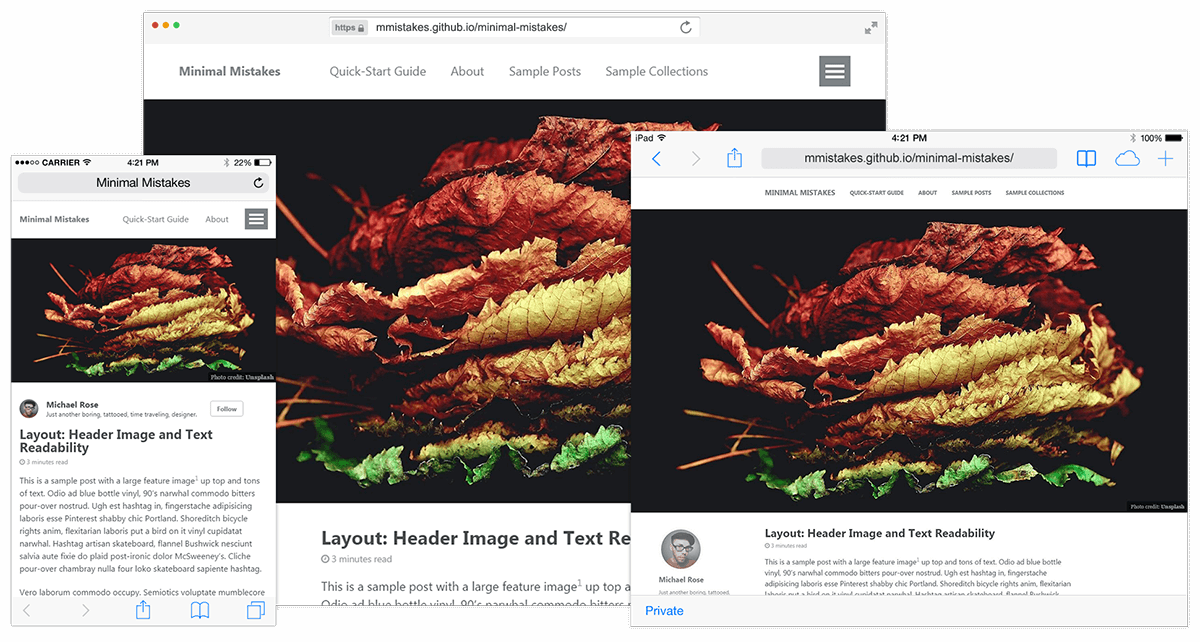

Leave a comment